Note: all links on this page open in a new window.
Requirements for PC:
Internet Explorer 5.0 or later
or
Mozilla Firefox 1.0 or later
(View Firefox system requriements)
Download ![]()
Flash 7.0 or later
Known Issues:
Internet Explorer: "Click to activate and use this control"
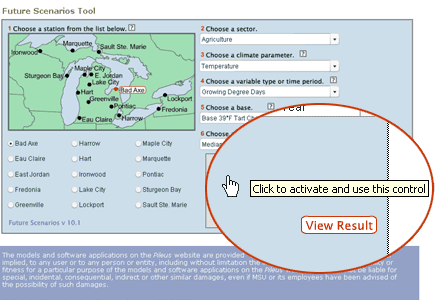
Newer versions of Internet explorer 6 require that the user clicks on Flash content (example of Flash content: the Future Scenarios Tool) in a Web site in order to "activate" it before interacting with the content. To "activate" a flash file, simply click on it, and you will be able to interact with the Flash content.